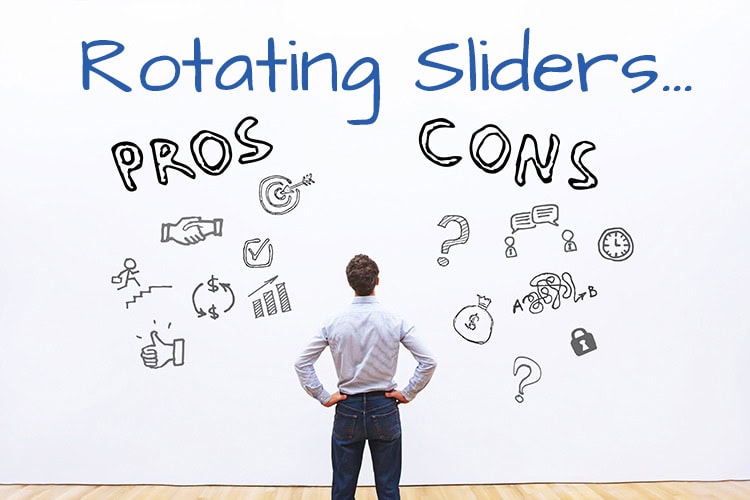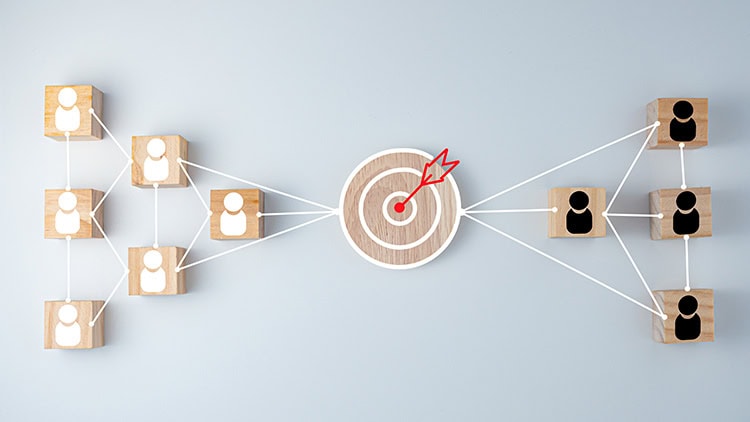Responsive Web Design: Crafting Sites for Any Device
The range of internet-connected devices in use today is staggering. Smartphones, tablets, laptops, desktop PCs, game consoles, smart TVs, wearables – the list goes on. Screen sizes vary tremendously too, from tiny smartwatches to expansive widescreen monitors.
With this diversity, how can websites provide flawless experiences across devices? Enter responsive web design. Rather than building a separate mobile site and desktop site, responsive design enables one flexible codebase that dynamically adapts to any screen size or device.

First proposed by web developer Ethan Marcotte in 2010, responsive techniques have become essential today. When executed skillfully, responsive sites boost engagement, increase conversions, and optimize workflows for users on all devices.
As mobile internet consumption continues to rise globally, responsive design is now a requirement, not an option. By embracing fluid layouts, intelligent media queries, and a mobile-first approach, sites can thrive in our multi-device world.
Planning a Responsive Experience
Taking a mobile-first approach is crucial – optimize for smaller screens first, then progressively enhance for larger views. Content and layouts should focus on the absolute essentials on mobile, enhancing with richer elements as real estate allows.
Defining breakpoint dimensions for different classes of devices is also key. Smartphones typically fall in the 360px to 480px range. Tablets from 768px to 1024px. Laptops from 1024px to 1440px. Desktops 1920px and beyond.
With high resolution devices now prevalent, targeting specific pixel widths is being replaced by breakpoints based on aspect ratio and orientation. This allows more precision in responsive behavior.
Fluid Site Foundation
Relative sizing with %, em, rem units enables a flexible foundation for responsiveness. Containers expand and contract based on viewport width. Media queries then rearrange elements appropriately at each breakpoint threshold.
Images use max-width 100% to resize responsively. Tables scroll horizontally on smaller views but flexibly resize on larger screens. Every component adopts this fluid foundation, empowering the overall design to reshape itself based on viewport dimensions.
Harnessing Media Queries
Media queries allow developers to modify styles based on device characteristics like width, resolution, aspect ratio, and orientation. Common approaches include:
- min-width and max-width to target specific width ranges
- orientation media features to optimize for landscape vs. portrait
- aspect-ratio media features to differentiate HD vs SD screens
Nesting media queries enables incremental layout and design changes at each breakpoint, creating a progressively enhanced experience.
Testing Across Devices
Emulators and browser tools are handy for previewing responsiveness during development. But testing directly on physical devices is essential to catch real-world performance issues and device-specific bugs.
Sites should be continually refined through analytics insights and user feedback. Responsive design is an evolving discipline requiring ongoing learning, testing and iterations to keep pace with tech advances and user expectations.
The Future of Responsiveness
As screen technologies, new devices, and user needs emerge, responsive best practices will continue to evolve. Maintaining cutting-edge responsive behavior demands staying on top of advances in HTML, CSS, JavaScript, and more.
Responsive principles empower websites to deliver optimal experiences on any device – from watches to wall-sized displays. By combining smart breakpoints, fluid layouts, and mobile-first thinking – sites can thrive in our multi-screen world. Responsive web design, when executed skillfully, crafts sites ready for whatever the future brings.