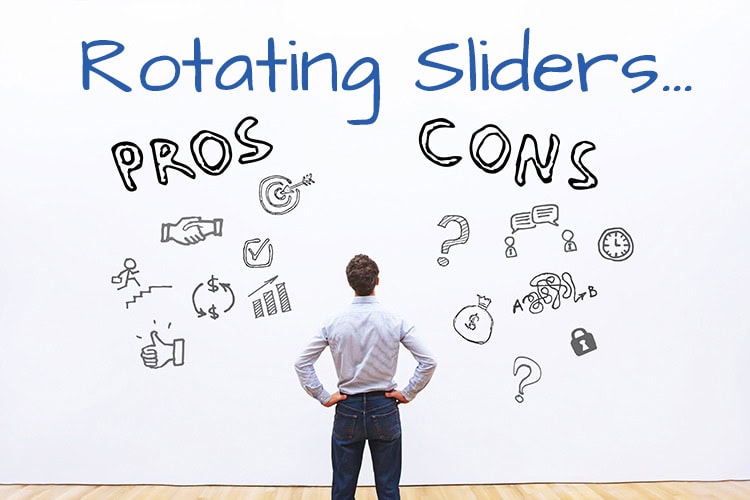The Standard Website Navigation Setup as a Foundation
For most websites, using a standard navigation structure as a foundation simply works. The standard pages – Home, About, Services/Products, Portfolio/Case Studies, Contact, and Blog – cover all the main sections a typical business or organization needs on their website. This standard structure is intuitive, allowing site visitors to easily find information.
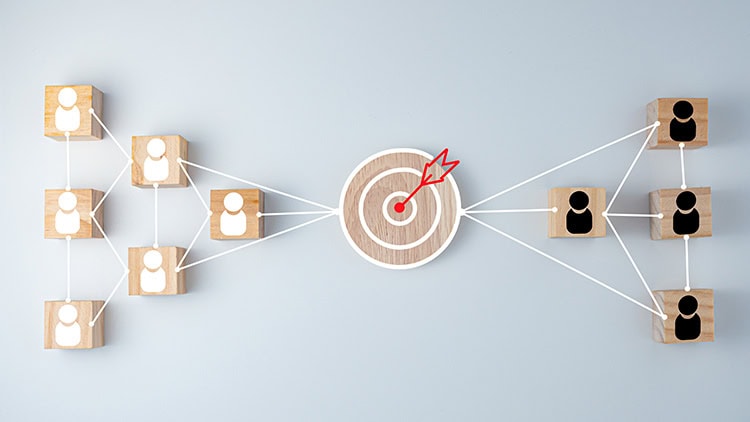
The standard structure looks like:
Home
About
Services/Products
Portfolio/Case Studies
Contact
Blog
The Home page serves as the main entry page for your site. The About page provides background on your business. The Services/Products page outlines what you offer. The Portfolio/Case Studies page shows examples of your work. The Contact page allows visitors to get in touch. And the Blog houses your latest articles.
This standard structure adapts well when you build on it. Adding drop-down menus under top-level pages like Services lets you feature specific offerings in more detail. Swapping out the Portfolio page for a Gallery page also works for sites focusing more on visuals. And the structure grows easily to incorporate additional pages like Resources, News, Pricing, FAQs, and more.
Variations on Standard Website Navigation
While the standard navigation serves as a strong base, variations help tailor it to different businesses. Some variations to consider include:
Service Menu Drop-Downs
For service-focused sites like agencies and consultants, consider drop-down menus under a top-level Services link to feature specific offerings. These drop-downs let you elaborate on each service without needing separate pages.
Example:
Services >
Strategy >
Design >
Development >
Marketing >
Support
Health Sites with Resources Instead of Portfolios
For health sites like doctors and therapists, having a Resources section instead of Portfolios/Case Studies makes more sense. Resources can link to health guides, self-assessments, newsletters, and more to help site visitors.
Example:
Home
About
Services
Resources
Contact
Blog
Ecommerce Product Variation Drop-Downs
Ecommerce sites can use drop-downs under Products to present purchase options for each product. These drop-downs showcase variation such as size, color, model, and other attributes to filter a product listing.
Example:
Products >
Shoes >
Size >
Color >
Style >
Shirts >
Size >
Color >
Pattern >
Sub Menu Under About
For medium to large sites, consider small drop-downs under a top level About link to split up a longer page into sections. These sub menu links can route visitors to exactly what they want to know about your business, history, team, jobs, location, etc.
Example:
About >
Our Story >
Our Team>
Careers >
Locations >
Blogs or News Instead of Portfolios
For content-focused sites like newspapers, blogs, nonprofits, etc., having a Blog or News section might suit better over a Portfolios section. These sections showcase your latest articles, campaigns, causes, outreach programs, etc.
Example:
Home
About
Services
News
Contact
Blog
There are endless variations on the standard site structure to better meet specific niches and needs. But in most cases, starting with the reliable standard pages as a baseline still does the job. Minor tweaks like drop-downs and substituting alternative pages in then allow the navigation to branch in helpful directions. This foundation offers flexibility no matter your industry or site goals.